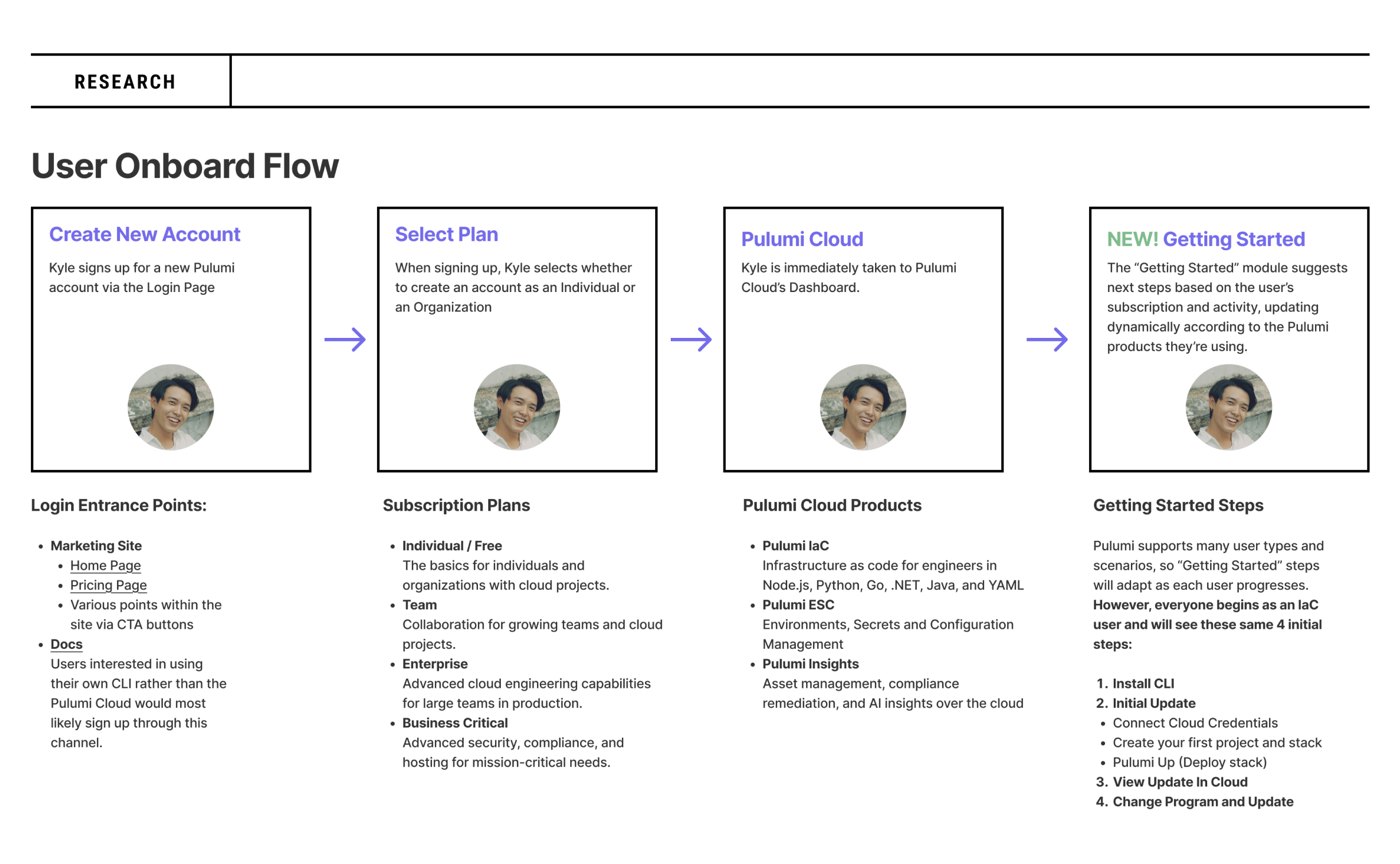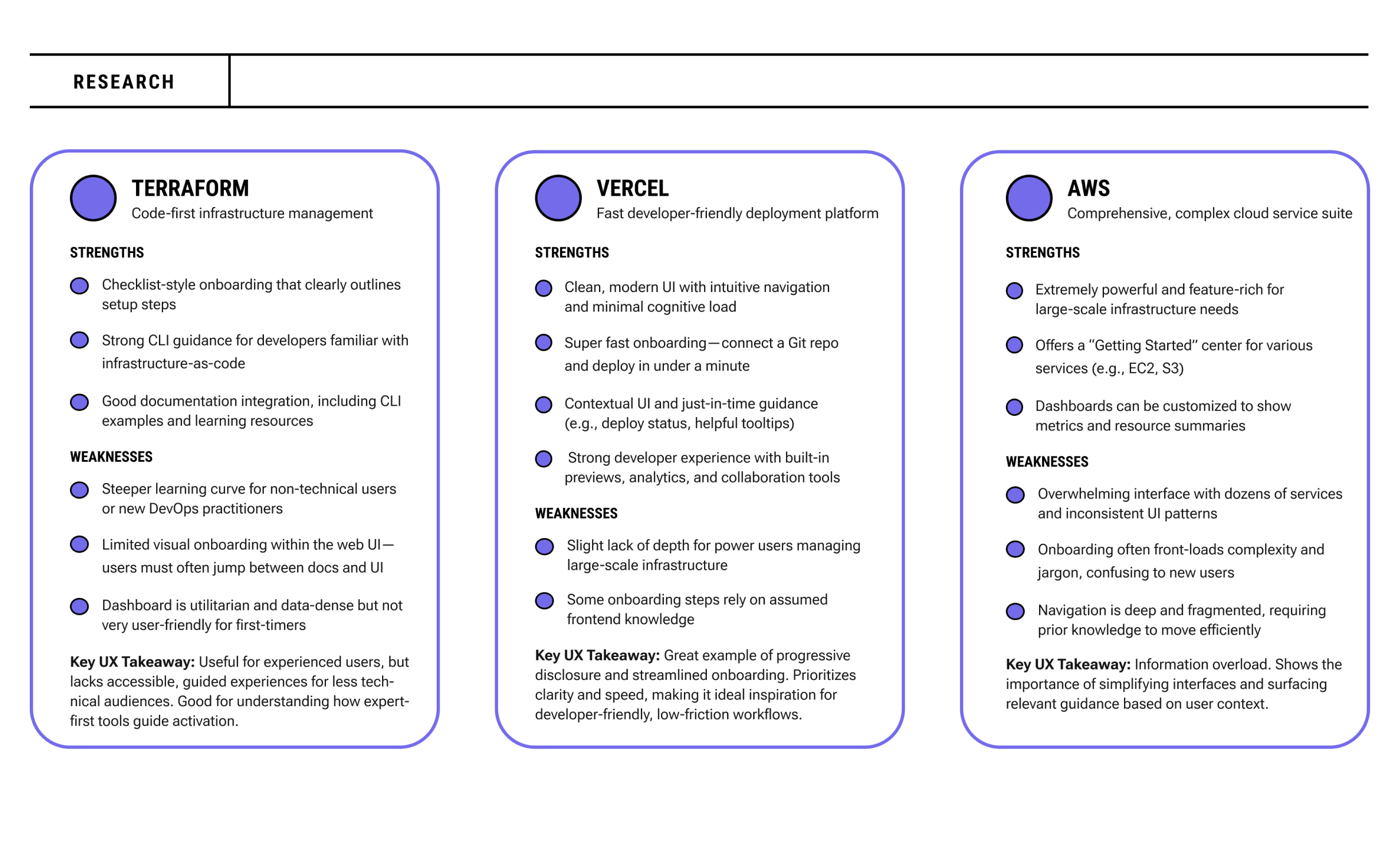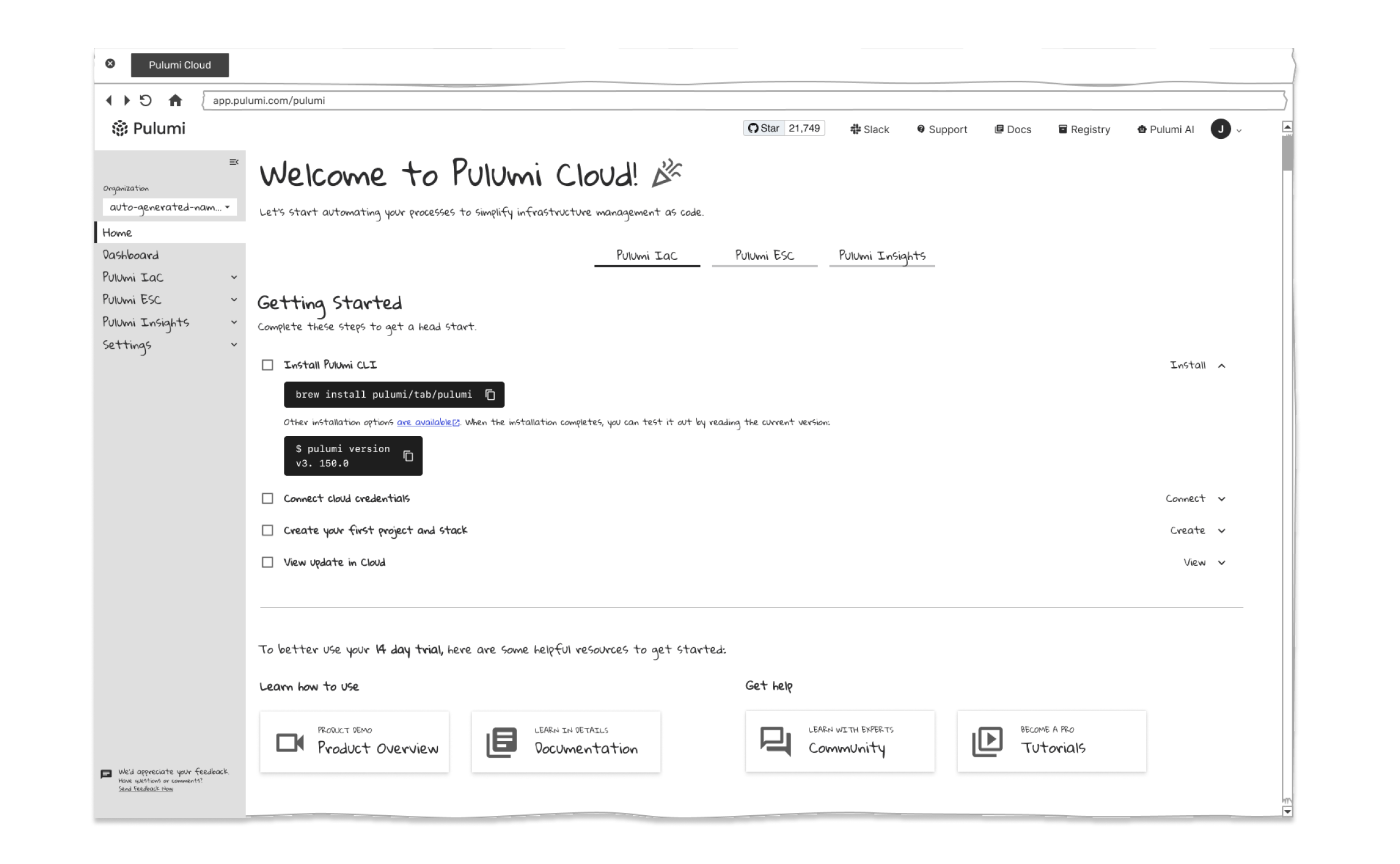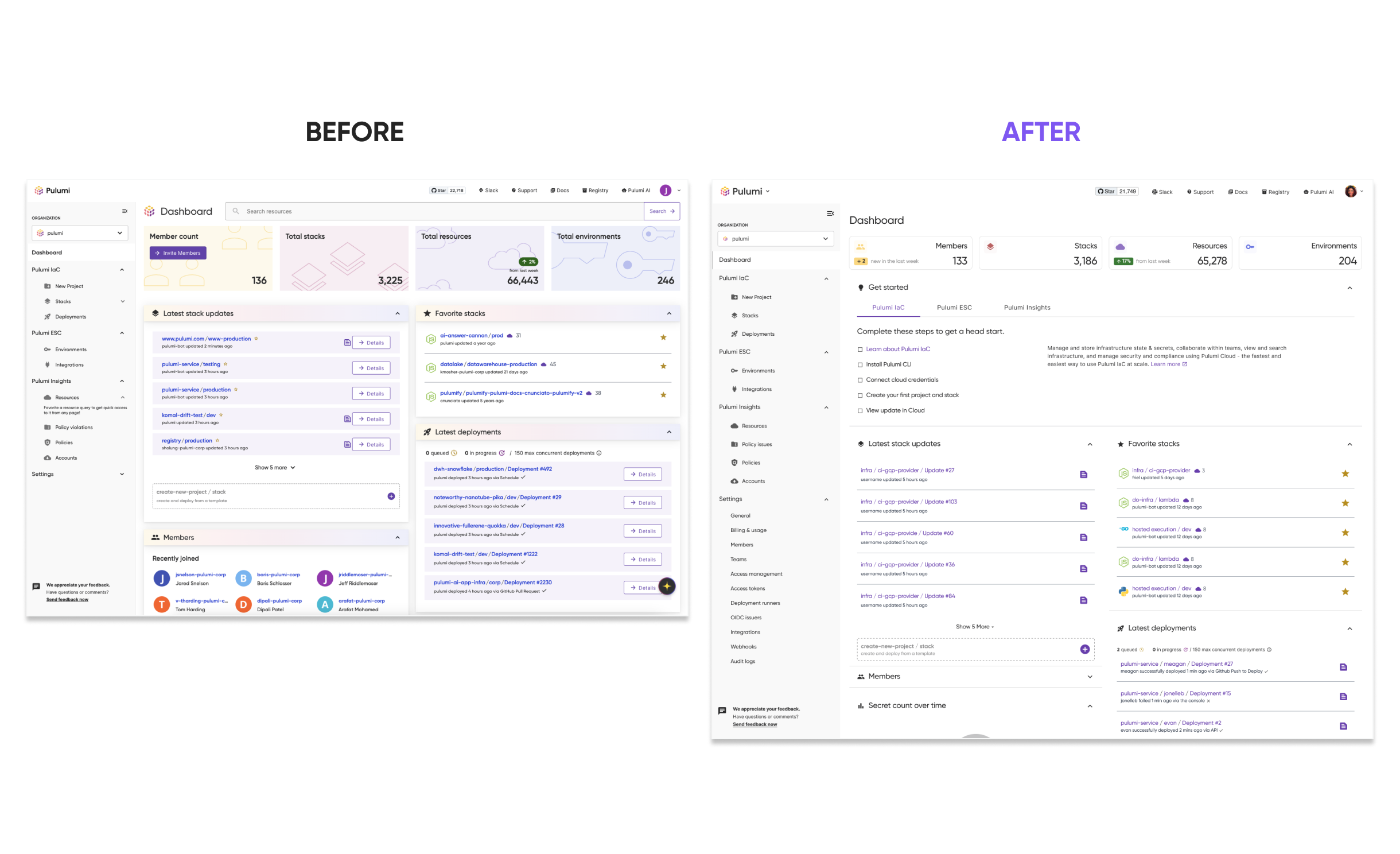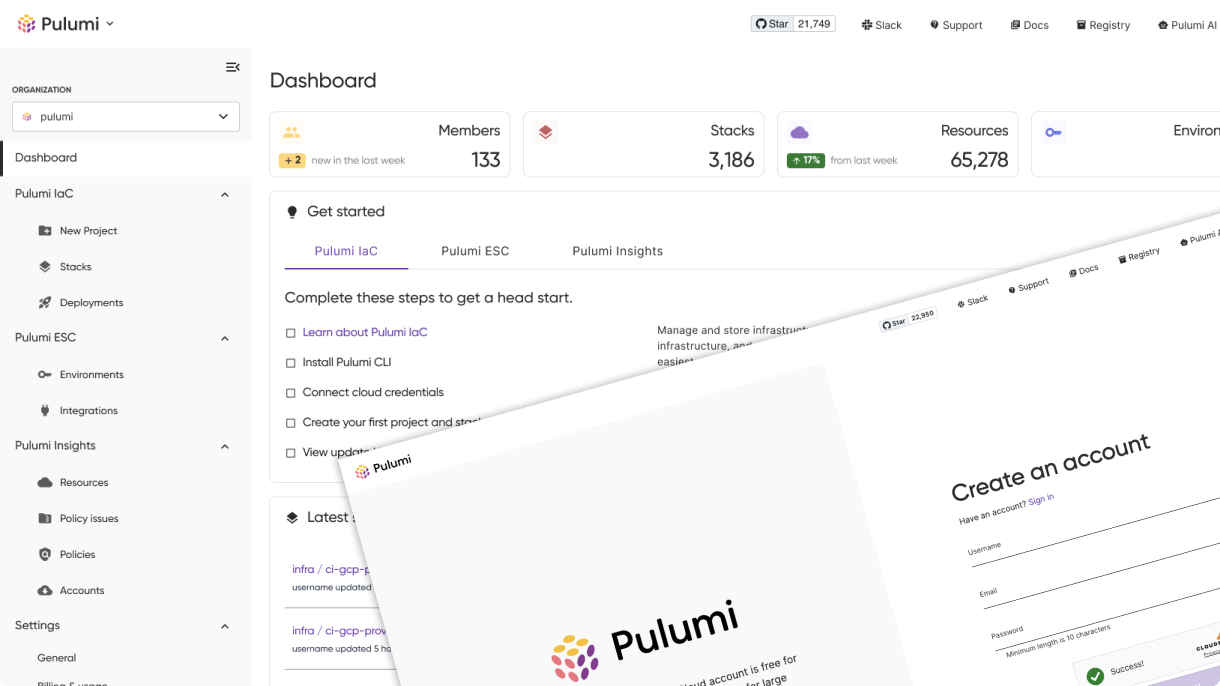
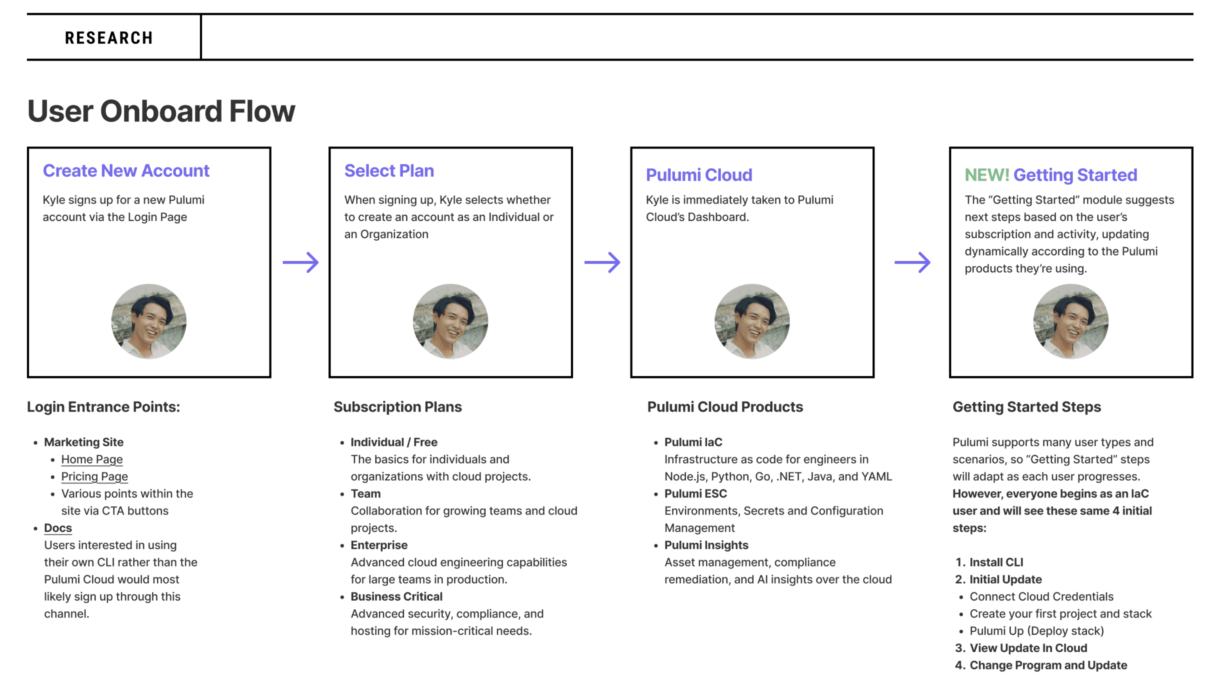
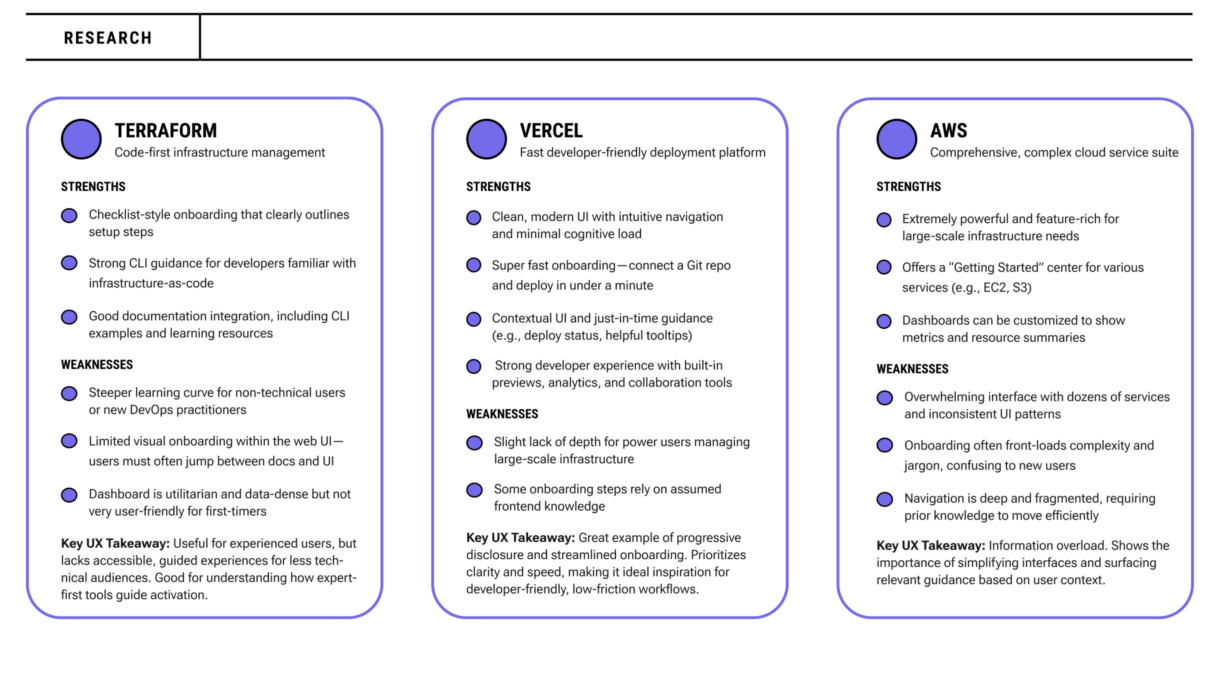
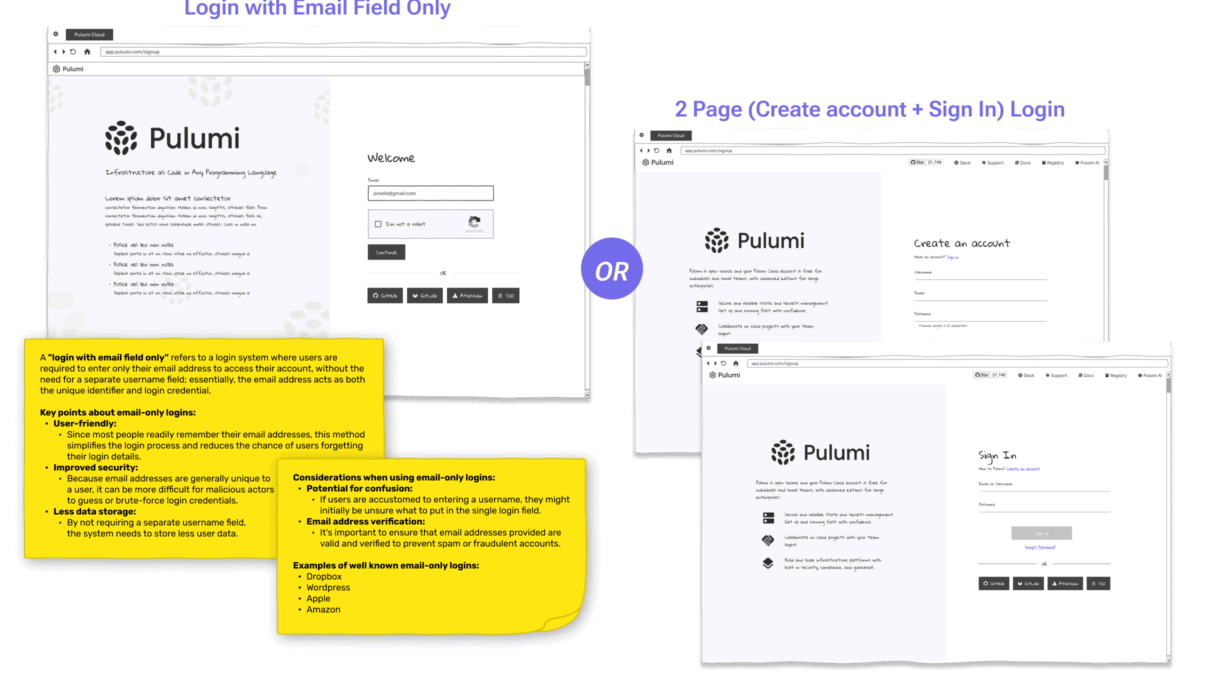
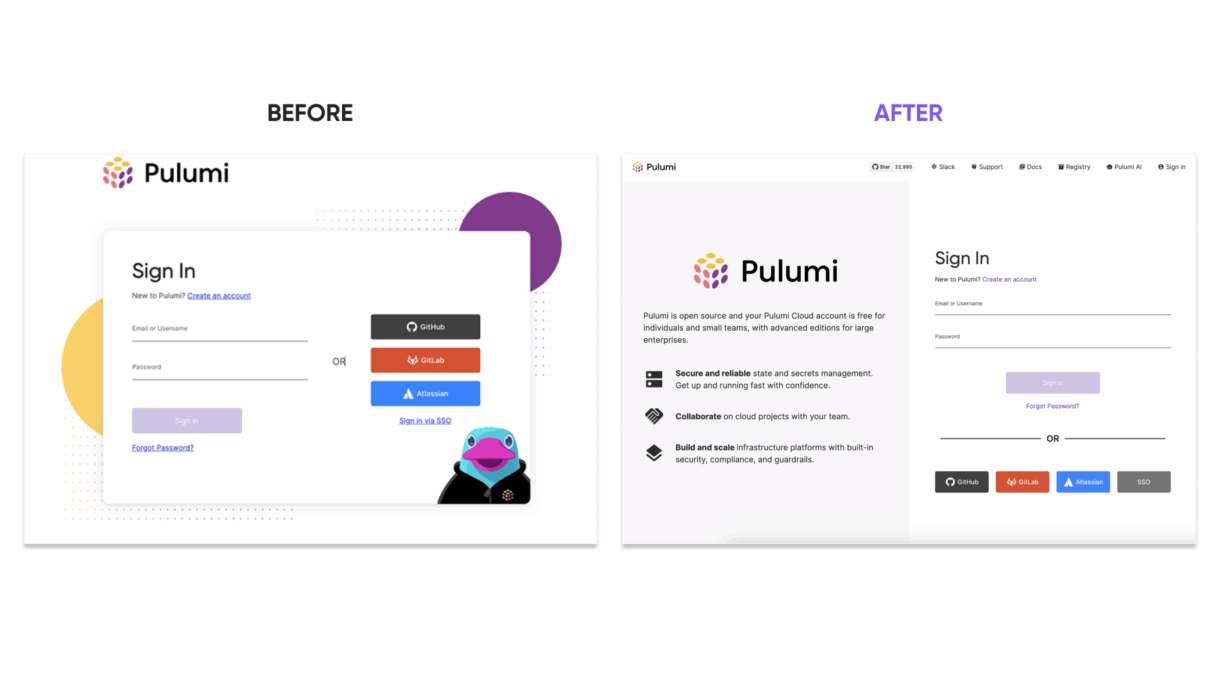
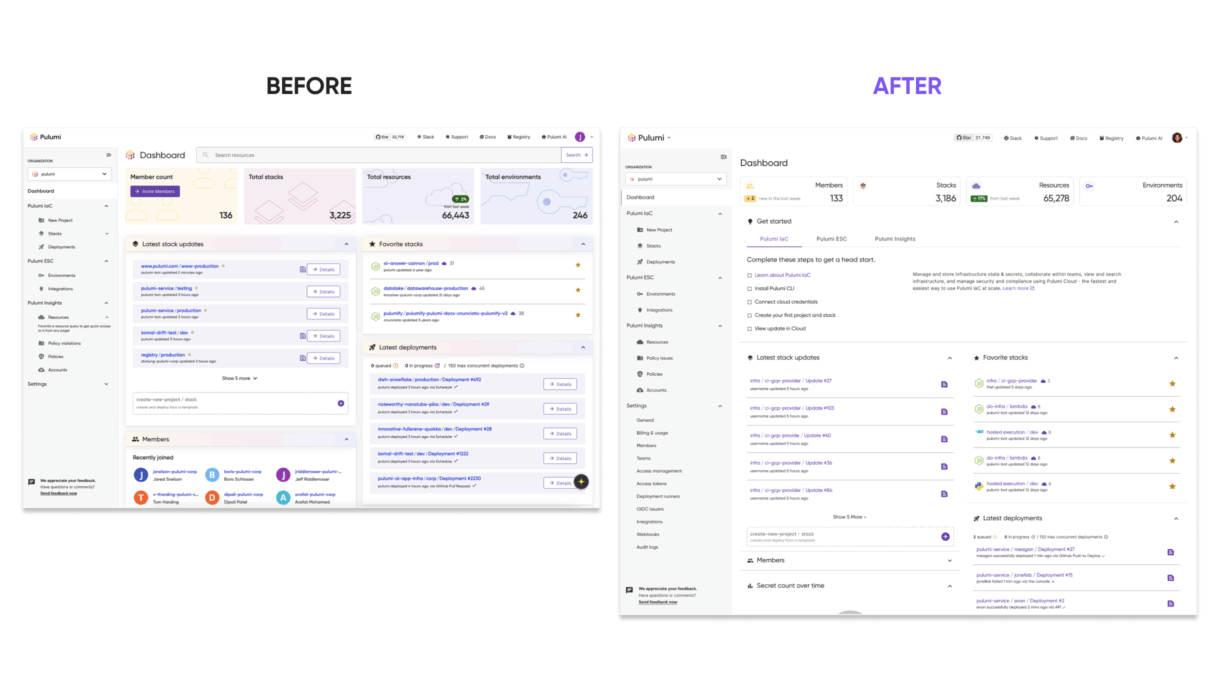
Modular Onboarding and Dashboard for a SaaS Platform
Flexible, scalable UX for diverse user journeys in cloud environments
Company
Pulumi
Role
Sr. UX/UI Designer
Tools
Figma
1. Overview
As Pulumi’s user base expanded, it became clear that the Pulumi Cloud Dashboard needed a redesign—one that could guide first-time users while still supporting experienced ones. I partnered with product owners, product managers, and Pulumi’s principal data engineer to create an integrated onboarding experience directly within the dashboard. A/B testing and internal feedback played a key role in shaping the solution. Rather than building a separate onboarding flow, we focused on embedding helpful, contextual guidance into the core product experience—making onboarding feel like a natural part of the platform.
Team
- Jonelle Boyd, Sr. UX/UI Designer
- Pablo Seibelt, Principal Data Engineer
- Casey Huang, Sr. Software Engineer
- Eli Staykova, Product Manager
- Meagan Cojocar, Product Owner
- Craig Symonds, Product Owner
My UX Goals
- Provide meaningful, contextual guidance for new users
- Minimize cognitive load and reduce onboarding friction
- Maintain a clean, modular dashboard layout that can evolve
-
Design for flexibility to accommodate diverse user types and workflows
2. Challenges
The original dashboard didn’t offer clear direction for new users and lacked flexibility for different onboarding scenarios (e.g., team onboarding, individual projects, different cloud providers). There was also confusion between the Dashboard and Home pages, leading to redundant or missed information.
Opportunities included:
- Streamlining the initial user journey without overwhelming users
- Creating one centralized place for onboarding, insights, and navigation
- Designing a scalable system that could grow with the product
3. My Approach
To ensure the system was scalable, consistent, and easy to use, I followed a four-step approach grounded in UX best practices:
- User & Stakeholder Collaboration
Partnered with product managers, owners, and the principal data engineer to map key user journeys and pain points. - Competitive Research
Analyzed Terraform, AWS, and Vercel to benchmark onboarding strategies. - Wireframes & Prototypes
Built low-fidelity wireframes and interactive prototypes. Tested internally and refined through feedback loops and A/B testing. - UX Strategy: Progressive Disclosure
Gradually introduced onboarding content based on context and user behavior, reducing overwhelm.
4. User Journey
Through collaboration with the team in meetings and brainstorming sessions—as well as reviewing past user research, including defined personas and usability studies conducted by myself and other designers—I analyzed the current onboarding flow and identified areas for improvement. From this, I created a general User Onboarding Flow with the first three steps: Create New Account, Select Plan, and Pulumi Cloud—representing what users experience today. I also introduced a new fourth step: Getting Started, which features a dynamic module that suggests next steps based on the user’s subscription and activity. This module updates automatically according to the Pulumi products the user is actively using.
5. Competitive Analysis
To inform the design direction, I conducted a competitive review of several cloud and infrastructure platforms, including Terraform, AWS, env0, and Vercel. I focused on how these tools onboard new users, present data, and structure their dashboards.
Key takeaways included:
- Terraform: Useful for experienced users, but lacks accessible, guided experiences for less technical audiences. Good for understanding how expert-first tools guide activation. and env0 offered clear, checklist-style guidance to help users get started
- Vercel: Great example of progressive disclosure and streamlined onboarding. Prioritizes clarity and speed, making it ideal inspiration for developer-friendly, low-friction workflows.
- AWS: Information overload. Shows the importance of simplifying interfaces and surfacing relevant guidance based on user context.
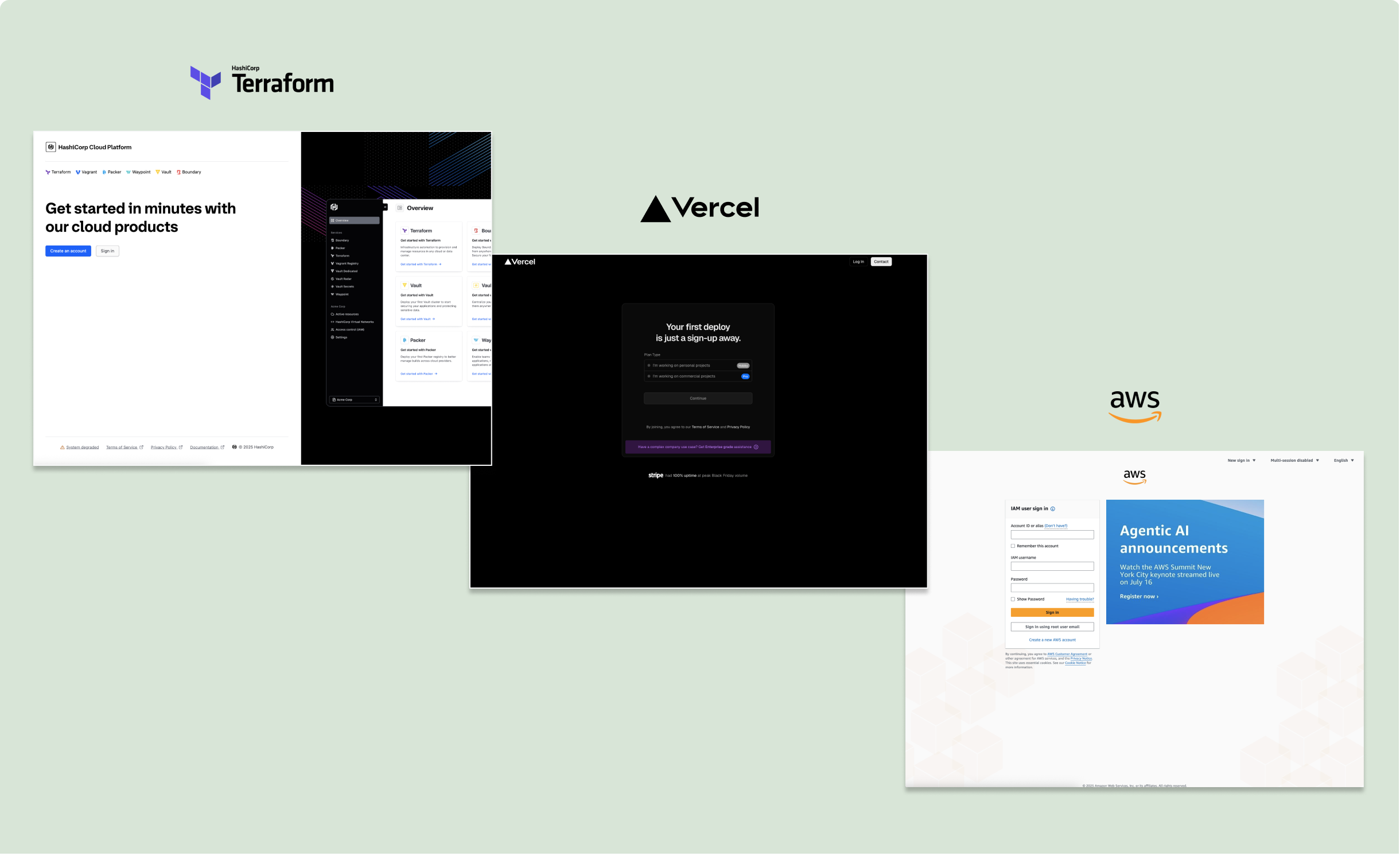
6. Prototyping
Login
Using insights from research, I created low-fidelity wireframes to explore different login and onboarding strategies—such as a single email-field entry point versus a two-page flow separating Sign In and Create Account—to evaluate which layout best supported ease of use and user clarity.
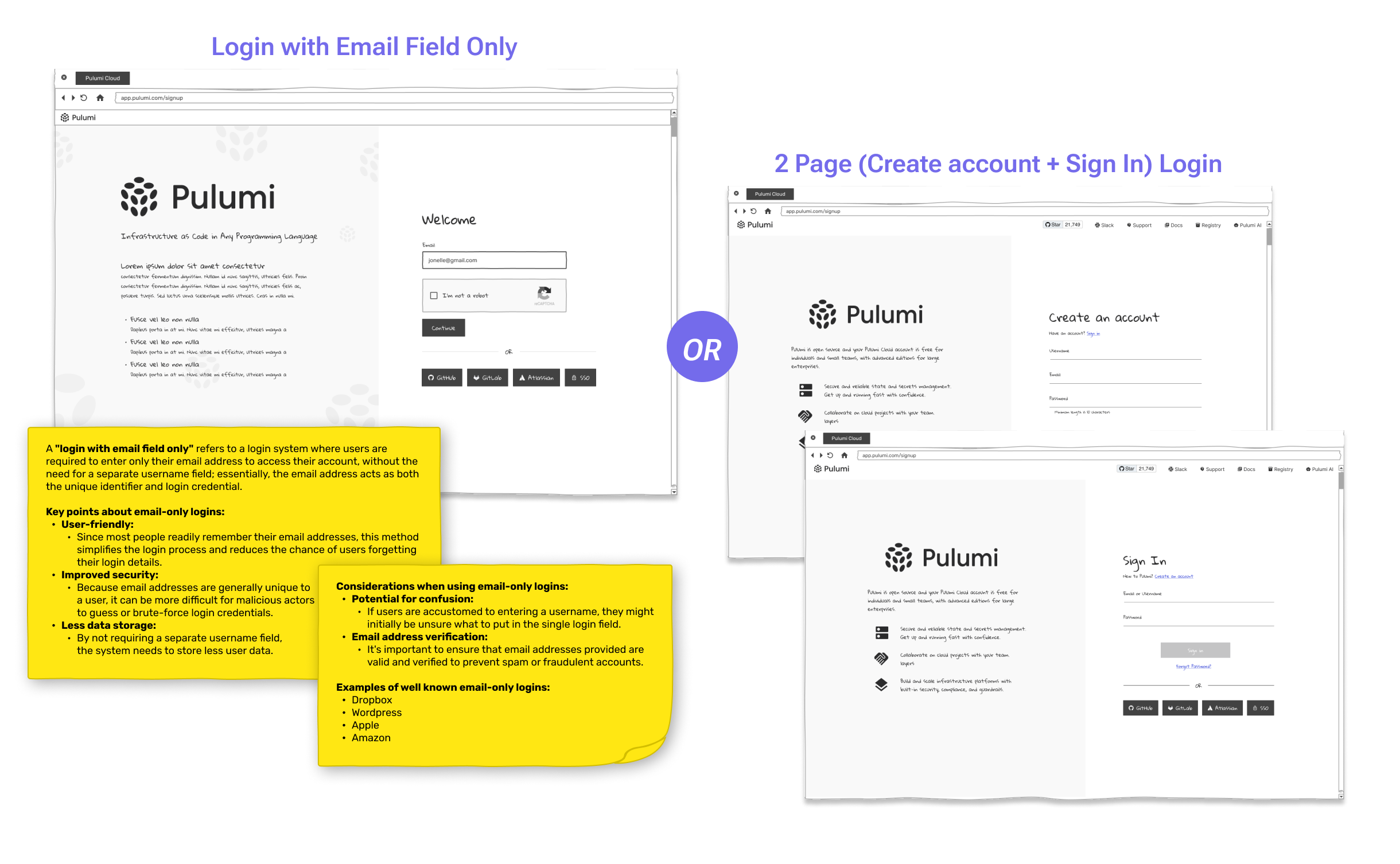
Getting Started
I initially considered a separate Home page for the “Getting Started” module but ultimately chose to embed it within a modular dashboard for a more seamless experience. The “Getting Started” module provides simple, step-by-step guidance, streamlining the user experience.
Digital Prototype
As I progressed with the wireframe, I created a low-fidelity interactive prototype to demonstrate interactions and tested it with a few engineers to gather feedback.
View Lo-Fi Prototype
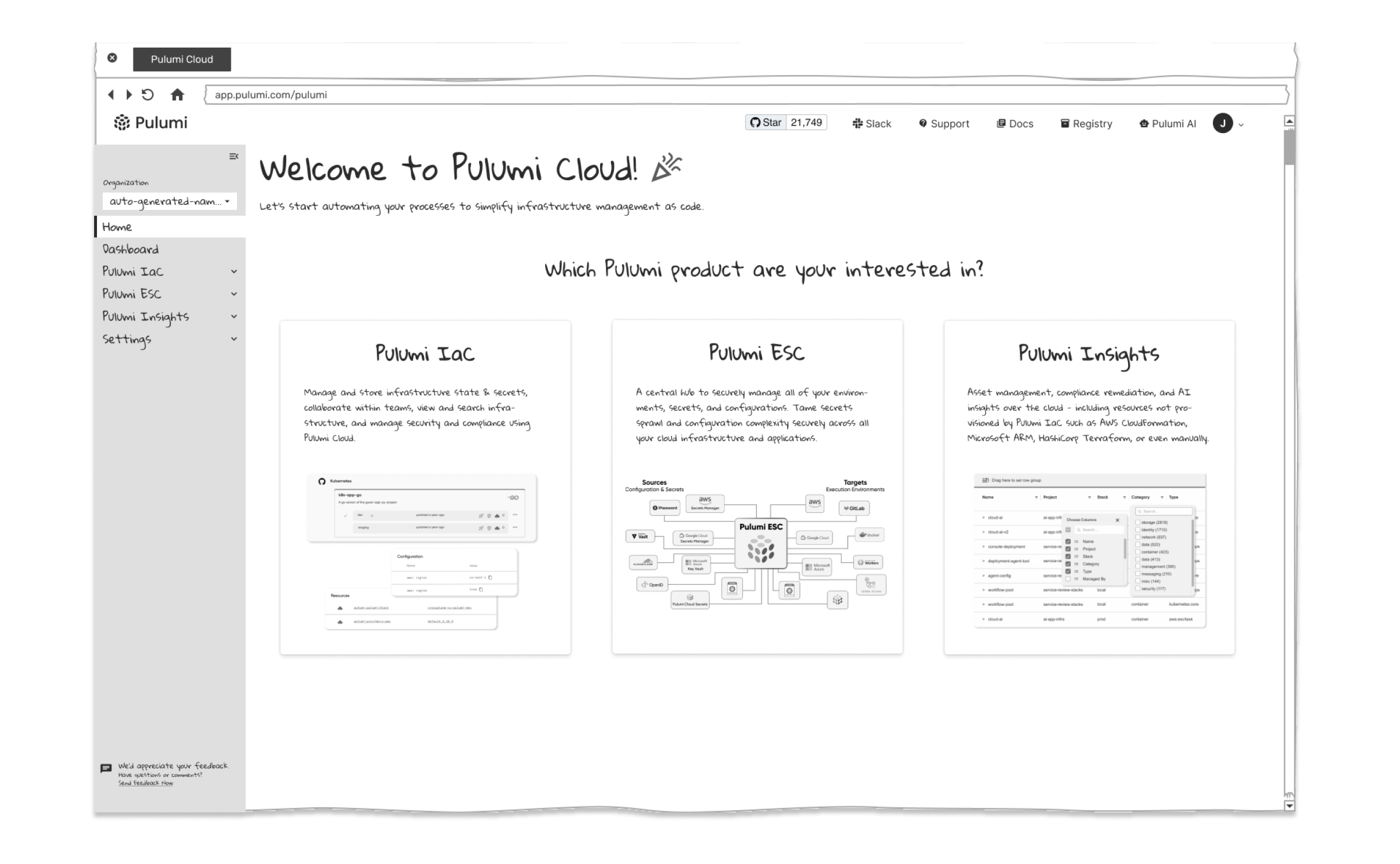
7. Final Designs
Login
After exploring different login and onboarding strategies through low-fidelity wireframes, including a single email-field entry versus a two-page flow, we conducted A/B testing to assess user preferences. The results favored the two-page model, with a split-page design: information about Pulumi on the left and the Sign Up form on the right. This layout provided a clear, focused user experience, allowing users to learn about Pulumi while simultaneously entering their details. It reduced friction by guiding users step by step and keeping the process organized, making it the most effective choice for onboarding.
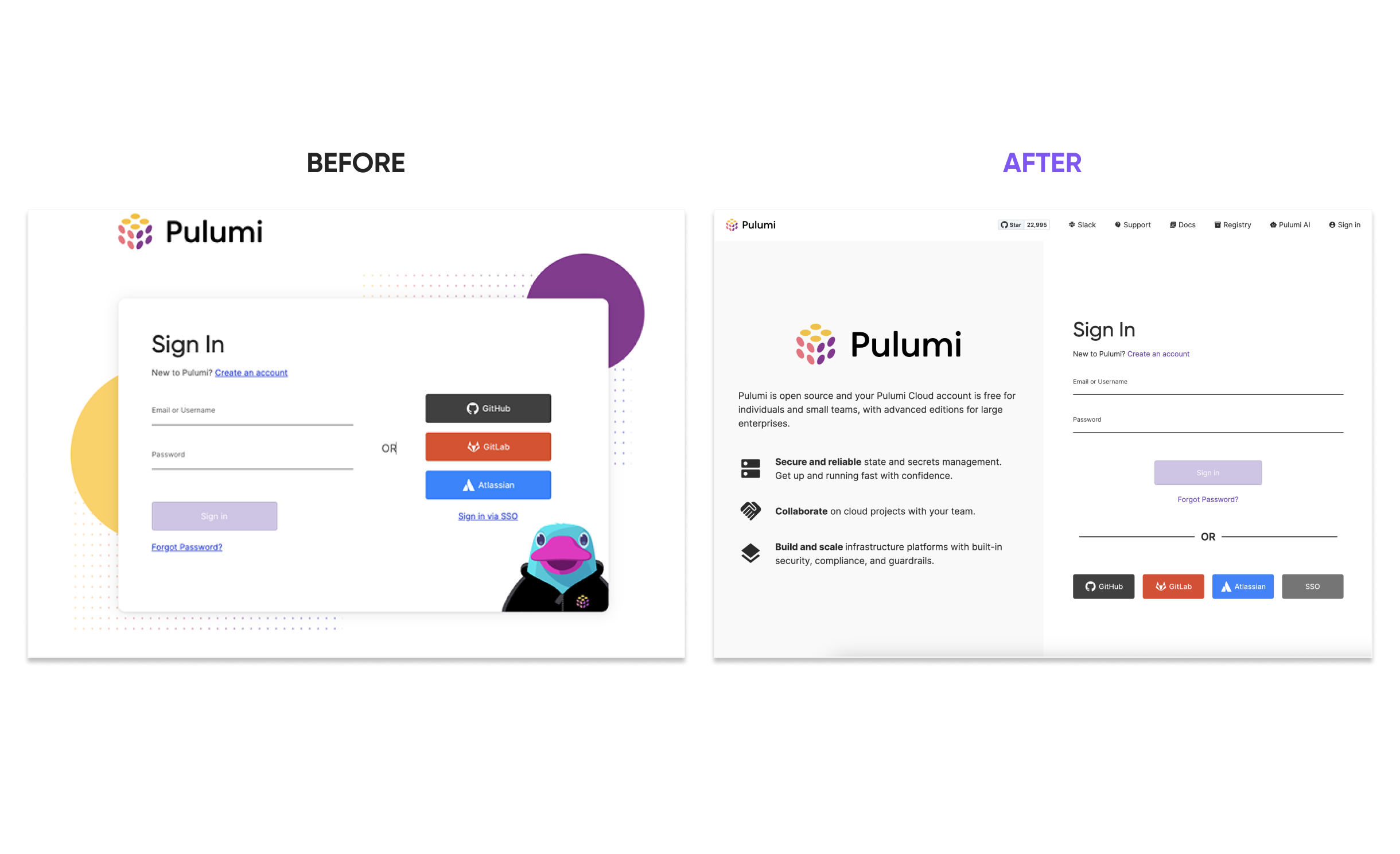
Dashboard
I developed a modular dashboard with embedded onboarding, including a “Getting Started” module, action-driven cards, and adaptive interface elements. Progressive Disclosure was used to surface onboarding tasks only when relevant, helping users build confidence step by step without cognitive overload.
View Hi-Fi Prototype
8. Results & Next Steps
The final redesign delivers an onboarding-friendly, scalable dashboard experience that seamlessly supports all users—from first-timers to power users.
Key Results & Metrics
- Embedded, frictionless onboarding directly in the dashboard
- A unified, modular layout supporting both onboarding and analytics
- Enhanced clarity and navigation without sacrificing future flexibility
- Improved usability and visual consistency across the platform
-
A 30% reduction in onboarding time (based on A/B testing)
Next Steps
Looking ahead, we plan to introduce a customizable dashboard experience (view lo-fi wireframes), enabling users to add charts, remove sections, and personalize their workspace. As we shift toward analytics-focused dashboards, it makes sense to eventually move the onboarding content to a dedicated Home page—fulfilling the original vision while giving users greater control.
9. Learnings & Reflections
This project deepened my understanding of designing flexible systems that adapt to diverse user journeys. Embedding onboarding into the dashboard (rather than separating it) helped reduce friction while still supporting advanced users through progressive disclosure and modular components. I learned how critical it is to validate assumptions with data—A/B testing and cross-functional feedback were key to refining the experience. Collaborating with engineers, product managers, and data experts also reinforced how strong UX comes from aligning user needs with technical realities. Ultimately, the work reminded me that impactful design goes beyond UI—it’s about creating systems that guide users at the right time, in the right way.
UX Principle: Progressive Disclosure
Progressive Disclosure is a design principle that involves presenting only the information or options a user needs at a given moment—revealing more complexity or detail gradually as needed.